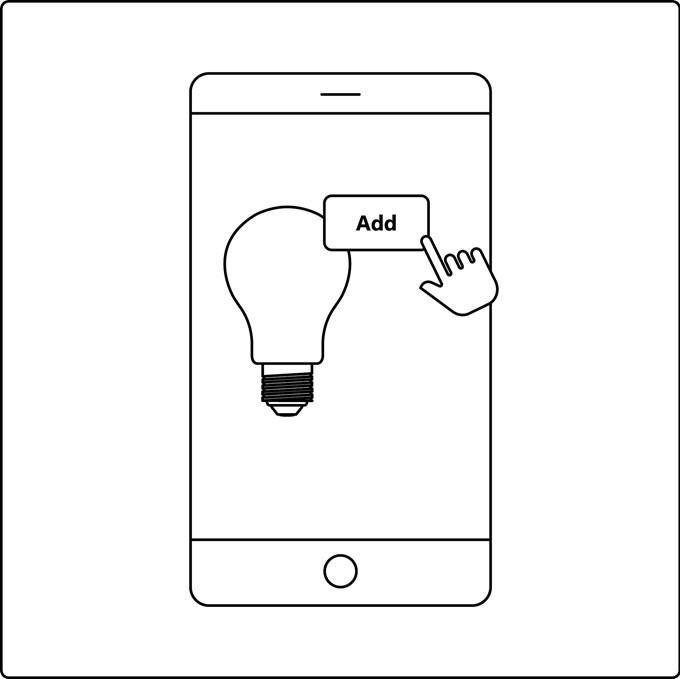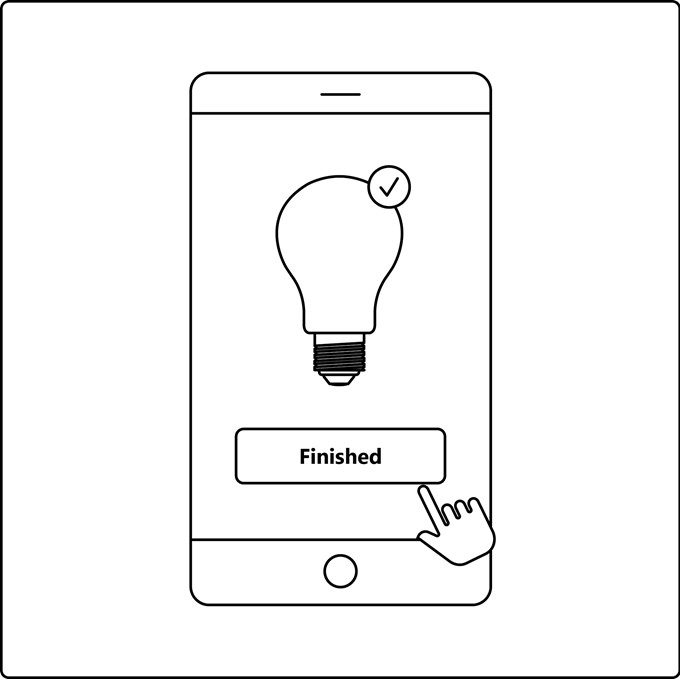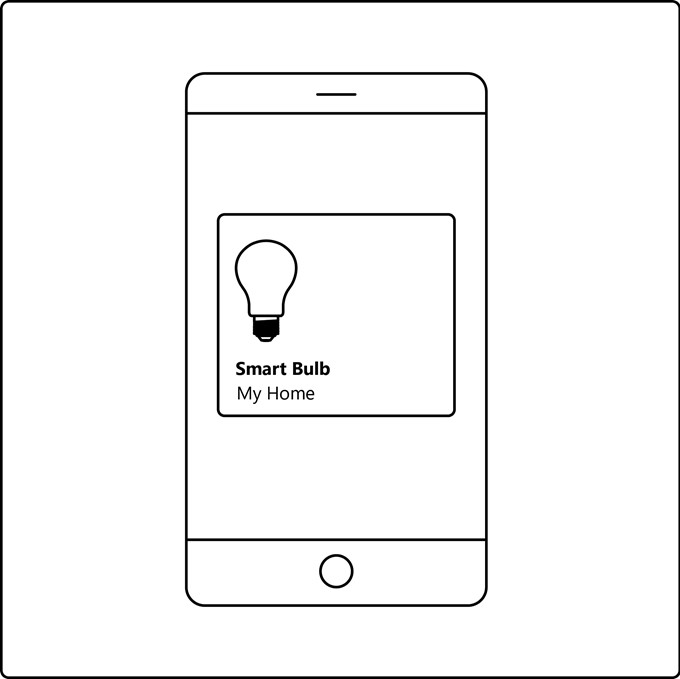Step 1
Download the Nordlux Smart app from the App Store or Google Play.
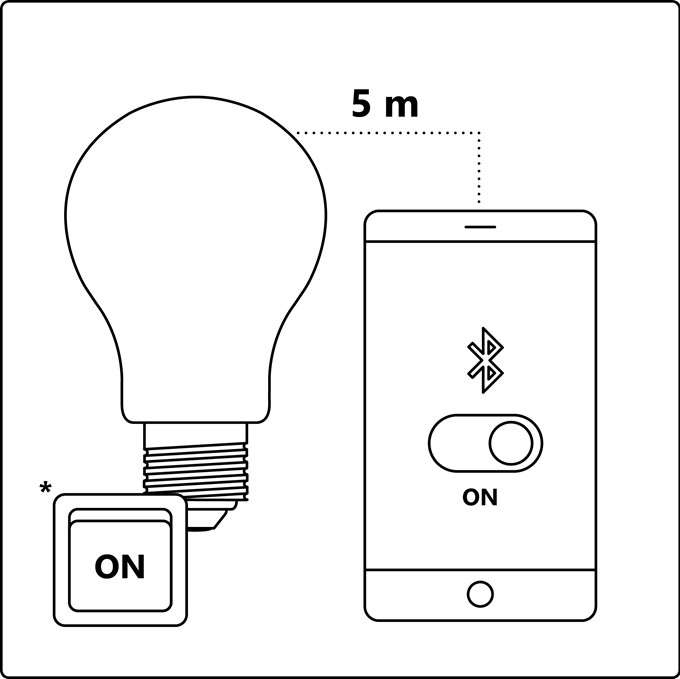
Step 2
Turn on Bluetooth on your device. Distance to Smart Bulb is up to 5 meters. *Remember to turn on the lamp.
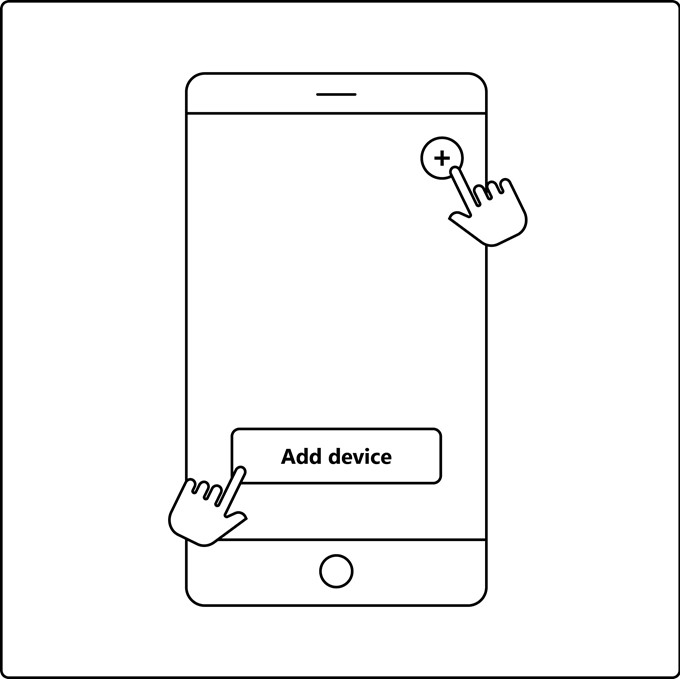
Step 3
Open the Nordlux Smart app and tap the plus icon in the top right corner or “Add device”.